Workstation Motherboard's VS Consumer Boards
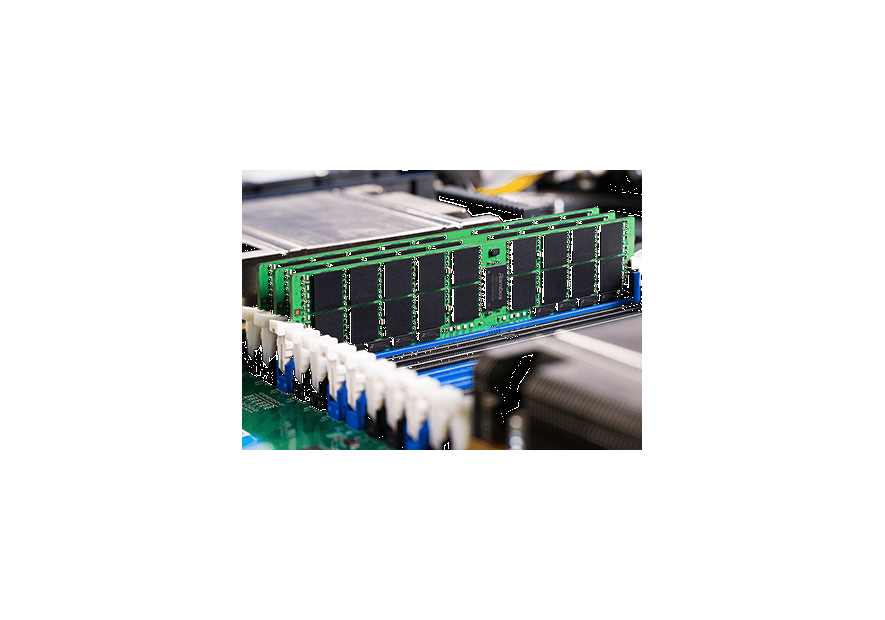
Introduction
Selecting the right motherboard is a crucial decision for businesses looking to build reliable and high-performance desktop systems. While consumer desktop boards and workstation motherboards might seem similar at first glance, there are distinct differences between them. In this blog, we'll explore the gap between consumer and workstation motherboards, and why workstations are often likened to server motherboards, helping you make an informed decision for your business needs.
Consumer Desktop Boards
Consumer desktop boards, as the name suggests, are primarily designed for the average home user. They offer a balance of features and affordability, making them suitable for personal computing tasks, such as web browsing, word processing, and light gaming. Here are some key characteristics of consumer desktop boards:
Cost-Effective: Consumer motherboards are cost-effective, making them a practical choice for businesses aiming to keep expenses low.
Limited Durability: These boards are generally not built for 24/7 operation and may lack the robustness required for demanding business tasks.
Features Tailored to Consumers: Consumer motherboards may include features like integrated graphics and sound, which are useful for home users but often unnecessary for business use.
Compatibility: They support mainstream processors and RAM, which is suitable for most common business applications.
Workstation Motherboards
Workstation motherboards are designed for professionals who require a high level of performance, reliability, and compatibility. These motherboards bridge the gap between consumer desktop boards and server motherboards and are an excellent choice for demanding business tasks. Here are some key characteristics of workstation motherboards:
Enhanced Durability: Workstation motherboards are built to withstand continuous operation and are designed for 24/7 reliability, ensuring minimal downtime for your business.
Compatibility and Expandability: Workstation motherboards support a wide range of CPUs, GPUs, and RAM configurations, providing the flexibility required for professional-grade software and hardware.
ECC Memory Support: Many workstation motherboards support Error-Correcting Code (ECC) memory, which can detect and correct memory errors, ensuring data integrity. This feature is essential for industries like engineering, content creation, and financial services.
Enhanced Security: Workstation motherboards often include advanced security features to protect sensitive business data, making them ideal for industries with strict data protection requirements.
Similarities to Server Motherboards
Workstation motherboards share several characteristics with server motherboards, making them an appealing choice for businesses with high-performance and reliability requirements. Here are the similarities:
ECC Memory Support: Both workstation and server motherboards often support ECC memory to ensure data accuracy, a crucial feature in mission-critical applications.
Durability: These motherboards are engineered for long-term use, boasting components and designs that can endure continuous operation without failure.
High-Performance Features: Both workstation and server motherboards support powerful processors, multiple GPUs, and ample RAM, allowing for robust performance in data-intensive applications.
Enhanced Cooling Solutions: They often include advanced cooling solutions to maintain optimal operating temperatures, crucial for system stability.
Conclusion
Choosing between consumer desktop boards and workstation motherboards for your business ultimately depends on your specific requirements. If you need high-performance, reliability, and compatibility for demanding professional tasks, a workstation motherboard may be the right choice, bridging the gap between consumer-grade and server-class motherboards. While workstation motherboards may come with a slightly higher price tag, the investment can pay off in increased productivity, reduced downtime, and peace of mind in knowing that your business systems can handle the challenges of the modern work environment.



